Разрешаване на
Cookies
- Стартирайте Internet Explorer
- Под Tools menu, кликнете на Internet Options
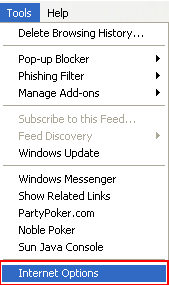
- Кликнете на Privacy
tab
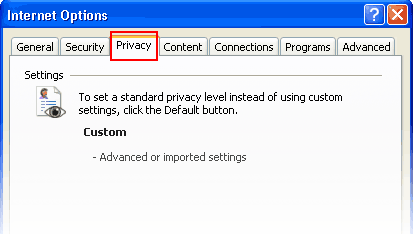
- Кликнете на Advanced
button
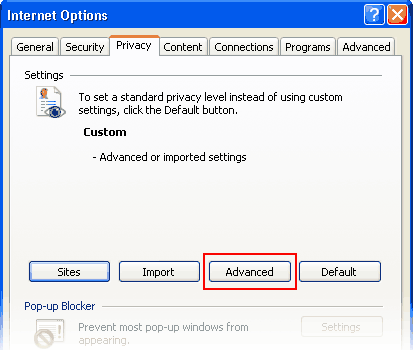
- Отметнете Override
Automatic Cookie Handling, Отметнете Always accept session cookies box
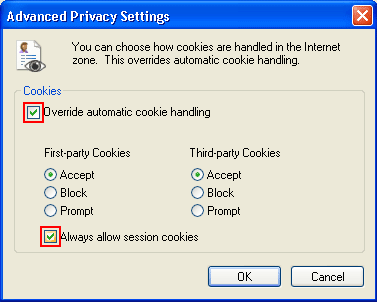
- Кликнете OK
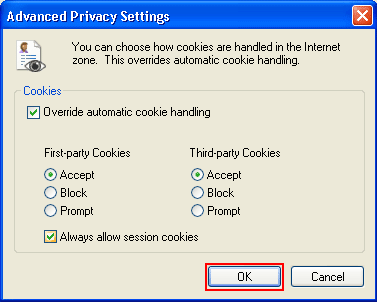
- Кликнете OK
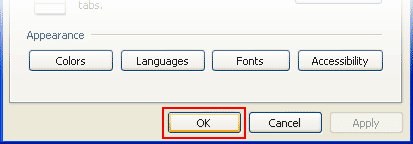
- Рестартирайте Internet Explorer
- Select Internet Options
from the Tools menu
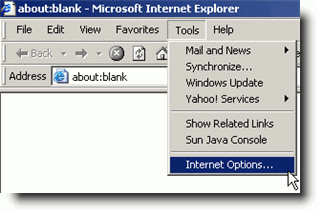
- Click on the Privacy
tab
- Click the Default button
(or manually slide the bar down to Medium)
under Settings. Click OK
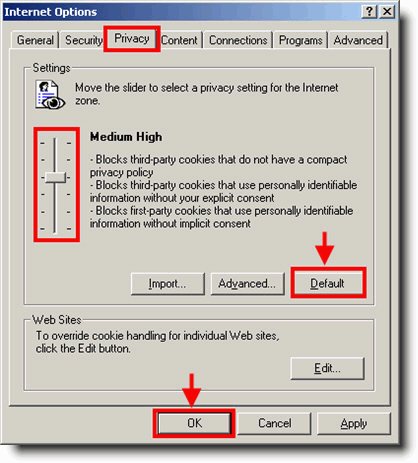
- Кликнете Tools-menu in
Mozilla
- Кликнете Options...
item in the menu - a new window open
- Кликнете Privacy
selection in the left part of the window. (вижте снимката от долу)
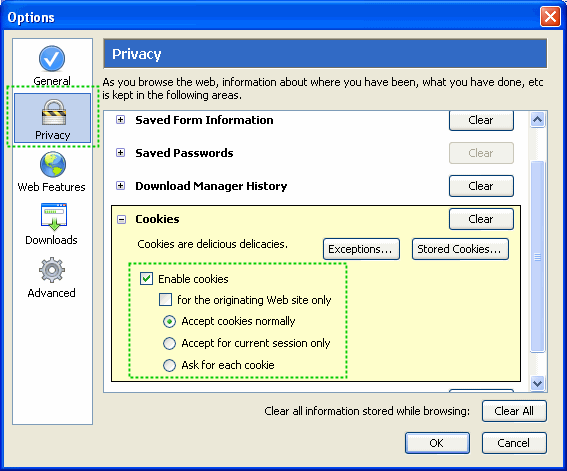
- Разширете Cookies section
- Отметнете Enable cookies
and Accept cookies normally
checkboxes
- Запазете промените като кликнете Ok.
- Click on the Tools menu
in Opera
- Click on the Preferences...
item in the menu - a new window open
- Click on the Privacy
selection near the bottom left of the window. (See image below)
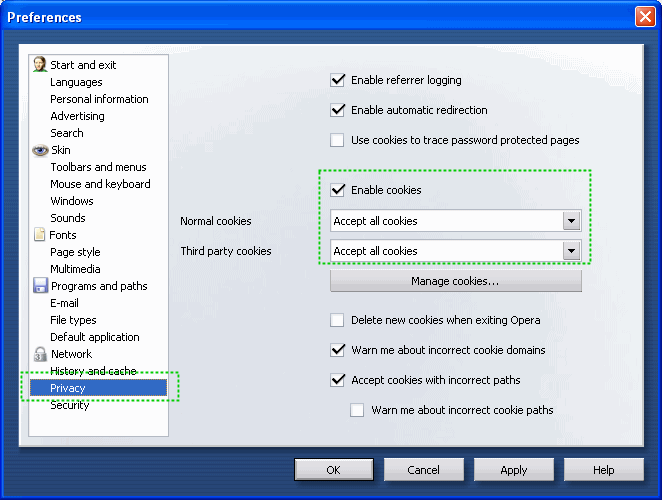
- The Enable cookies
checkbox must be checked, and Accept
all cookies should be selected in the "Normal cookies" drop-down
- Save changes by clicking Ok